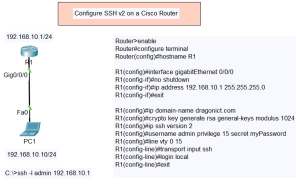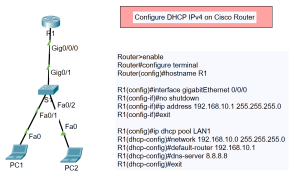Configure DHCP IPv4 on Cisco Layer 3 Switch or Multilayer Switch with 2 VLANs
In this tutorial, we will configure DHCP IPv4 on a Cisco Layer 3 Switch (or Multilayer Switch) to support two VLANs. The topology involves setting up two VLANs with different subnets and configuring DHCP pools for each VLAN.
Topology Overview
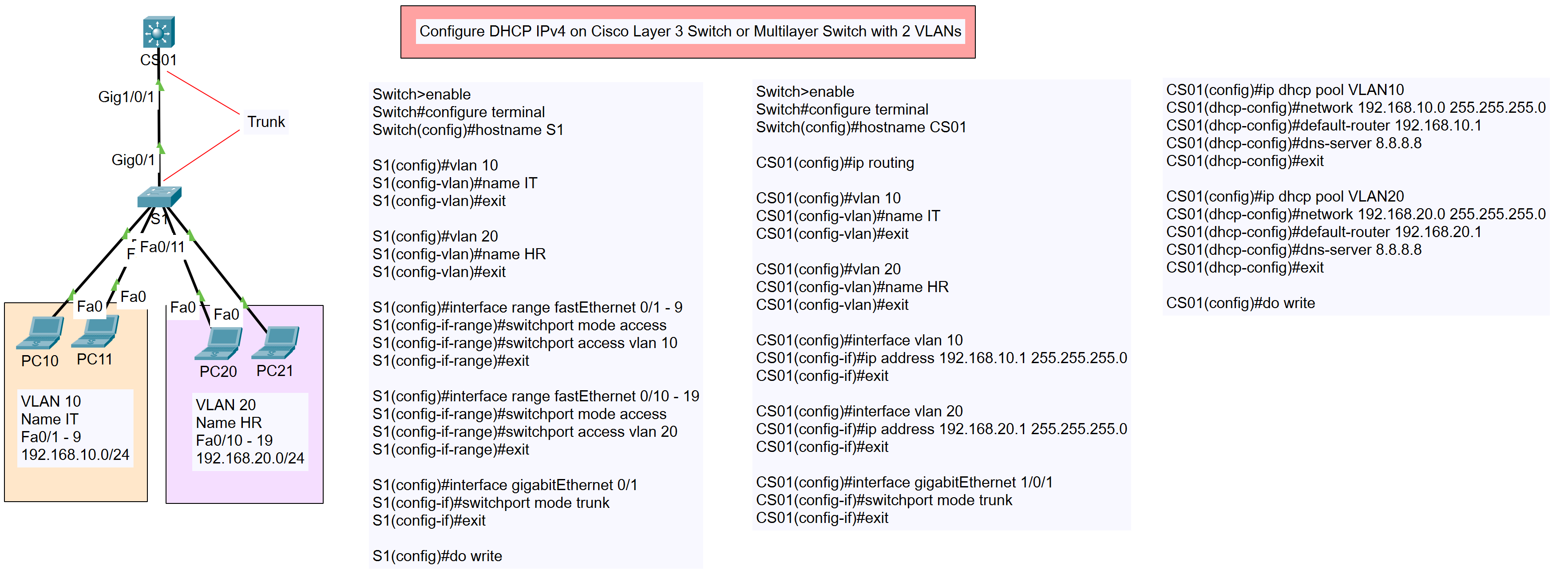
The network consists of:
- VLAN 10 (IT Department): 192.168.10.0/24
- PCs: PC10, PC11
- VLAN 20 (HR Department): 192.168.20.0/24
- PCs: PC20, PC21
- A Layer 3 Switch (S1) connected to a Core Switch (CS01) through trunk links.
Type of DHCP IPv4
- DHCP IPv4 on Cisco Router
- DHCP IPv4 on Cisco Layer 3 Switch or Multilayer Switch
- DHCP IPv4 on Cisco Router with 2 Networks
- DHCP IPv4 on Cisco Layer 3 Switch or Multilayer Switch with 2 VLANs
Configuration Steps
- Configure VLANs on Switch S1
Switch>enable Switch#configure terminal Switch(config)#hostname S1 S1(config)#vlan 10 S1(config-vlan)#name IT S1(config-vlan)#exit S1(config)#vlan 20 S1(config-vlan)#name HR S1(config-vlan)#exit
- Assign VLANs to Interfaces
S1(config)#interface range fastEthernet 0/1 - 9 S1(config-if-range)#switchport mode access S1(config-if-range)#switchport access vlan 10 S1(config-if-range)#exit S1(config)#interface range fastEthernet 0/10 - 19 S1(config-if-range)#switchport mode access S1(config-if-range)#switchport access vlan 20 S1(config-if-range)#exit
- Configure Trunk Port
S1(config)#interface gigabitEthernet 1/0/1 S1(config-if)#switchport mode trunk S1(config-if)#exit
- Enable Routing on the Core Switch (CS01)
CS01>enable CS01#configure terminal CS01(config)#hostname CS01 CS01(config)#ip routing
- Configure VLANs on CS01
CS01(config)#vlan 10 CS01(config-vlan)#name IT CS01(config-vlan)#exit CS01(config)#vlan 20 CS01(config-vlan)#name HR CS01(config-vlan)#exit
- Assign IP Addresses to VLAN Interfaces
CS01(config)#interface vlan 10 CS01(config-if)#ip address 192.168.10.1 255.255.255.0 CS01(config-if)#exit CS01(config)#interface vlan 20 CS01(config-if)#ip address 192.168.20.1 255.255.255.0 CS01(config-if)#exit
- Configure DHCP Pools on CS01DHCP Pool for VLAN 10
CS01(config)#ip dhcp pool VLAN10 CS01(dhcp-config)#network 192.168.10.0 255.255.255.0 CS01(dhcp-config)#default-router 192.168.10.1 CS01(dhcp-config)#dns-server 8.8.8.8 CS01(dhcp-config)#exit
DHCP Pool for VLAN 20
CS01(config)#ip dhcp pool VLAN20 CS01(dhcp-config)#network 192.168.20.0 255.255.255.0 CS01(dhcp-config)#default-router 192.168.20.1 CS01(dhcp-config)#dns-server 8.8.8.8 CS01(dhcp-config)#exit
- Save the Configuration
CS01(config)#do write S1(config)#do write
Conclusion
By following the steps outlined above, you will have successfully configured DHCP IPv4 on a Cisco Layer 3 Switch with two VLANs. This setup ensures that devices in both the IT and HR departments receive IP addresses dynamically, simplifying network management.
If you have any questions or run into issues, feel free to leave a comment below!